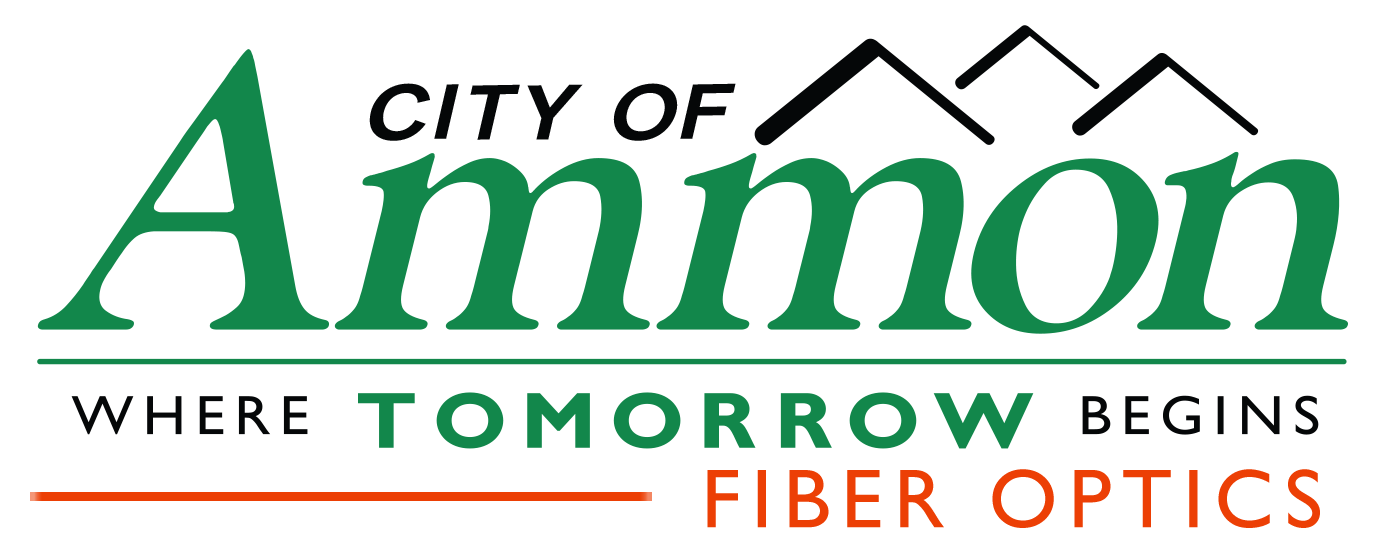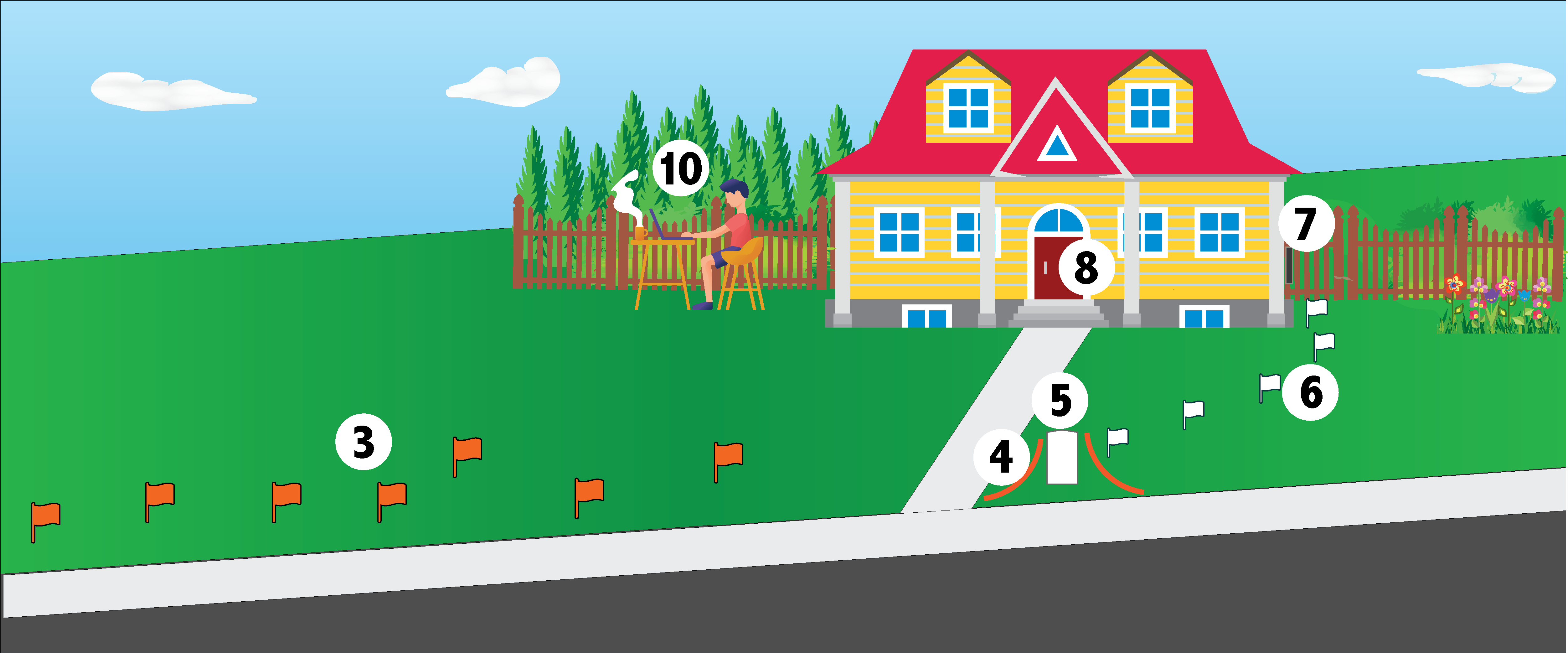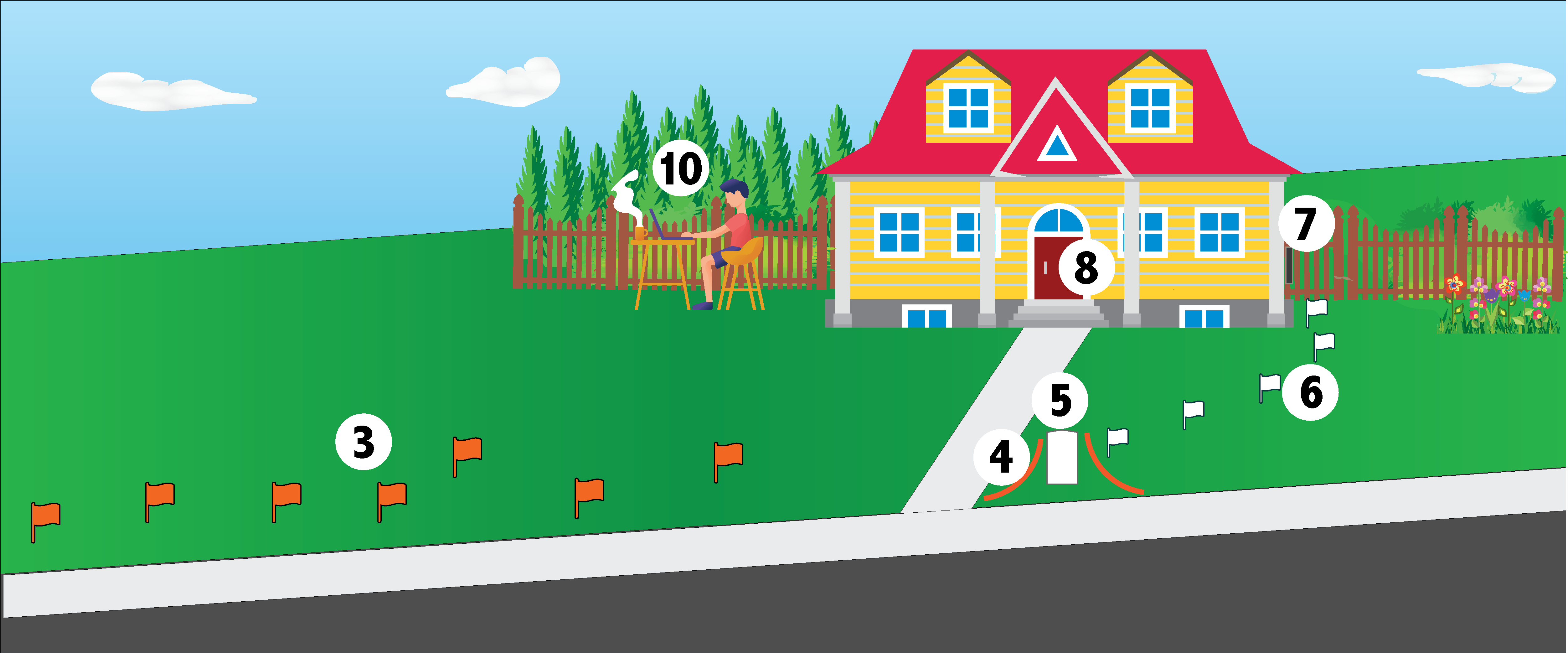
As our fiber project is starting to reach homes, let us take a few minutes to show you the steps that are necessary to take fiber from our central hub to your home.
Numbers match in the picture:
1. The first step in the process is to receive your permission to run fiber to your home.
2. Now we have a representative come to your home. We will meet with you to discuss the entire process, particularly the finance portion and the specifics of your home such as the placement of the device inside and the conduit outside.
3. Utility Locates will be called and they will paint and place flags where their utilities are, so that when we drill in the ground we don't hit those utilities.
4. After marking the path, the ducting (conduit) is run along the road into hand hole boxes. The orange “pipe” that you see sticking up out of the ground is the ducting. They will also place boxes in the ground.
The construction team will have to excavate what we call “potholes” in your yard to identify the location and depth of existing utilities so we don’t damage them. We may also excavate holes on property lines for placing underground vaults. We will place cones around holes and we ask that you try to keep your children away from them. We will then use our underground bore machines to run conduit along the road edge and up to the house. Once the drilling is done we will return for restoration, including filling holes and laying sod. We ask that you make sure the new sod gets plenty of water, or it will not take. If we come for restoration work in the winter, please keep in mind that we will not be able to obtain sod until early spring (April).
5. After the conduit and vaults are in place, we will return to run fiber optic cables through the conduits and vaults. Depending on the layout of the area, this could take some time.
Once all the cables are in place, we will then go around and splice the cables together with our fusion splicers. This is the very time consuming and delicate process of fusing the glass fibers together.
6. After marking the path, the ducting (conduit) is run up to the side of the home. The orange “pipe” that you see sticking up out of the ground is the ducting.
The construction team will have to excavate what we call “potholes” in your yard to identify the location and depth of existing utilities so we don’t damage them. Once the drilling is done we will return for restoration, including filling holes and laying sod. We ask that you make sure the new sod gets plenty of water, or it will not take. If we come for restoration work in the winter, please keep in mind that we will not be able to obtain sod until early spring (April).
7.After the Main line fiber wiring is done, you will receive an email to schedule an in-home install. This is where the Installer will run the drop fiber from the box at the street to the home and terminate in a box on the side of the home.
8. The installer will next install the fiber equipment inside the home.
9. The installer will have you fill out a form the will be sent to our fiber office. They will create an account and email you setup information so that you can set up your internet service.
10. Now you can celebrate! You are ready to use your new fiber optic internet.